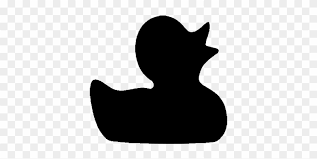Introduction
Black Duck is a comprehensive open-source management and security tool that specializes in identifying vulnerabilities in third-party libraries and components used within software applications. Developed by Synopsys, Black Duck provides organizations with deep insights into the security, licensing, and compliance risks associated with open-source software (OSS). As APIs increasingly rely on various libraries and frameworks, ensuring the security of these components is essential for maintaining robust and secure applications.
In the modern software development landscape, where speed and agility are paramount, organizations often turn to open-source solutions to expedite their development processes. However, the use of open-source libraries also introduces potential vulnerabilities that can be exploited by attackers. Black Duck addresses this challenge by enabling teams to proactively manage and mitigate risks associated with the use of open-source components, ensuring that their applications remain secure and compliant.
Features
Black Duck offers a wide array of features designed to enhance the security and management of open-source software components. Some of its most notable features include:
- Vulnerability Detection: Black Duck scans your codebase to identify known vulnerabilities in open-source libraries. It checks against an extensive database of security advisories, ensuring that teams can stay updated on the latest vulnerabilities affecting their components.
- License Compliance Management: The tool helps organizations understand and manage the licenses associated with the open-source components they use. This feature ensures compliance with various licensing requirements, reducing the risk of legal issues.
- Policy Management: Black Duck allows organizations to define and enforce policies around the use of open-source software. This capability helps teams maintain consistent security practices and comply with internal and external regulations.
- Detailed Reporting: Black Duck generates detailed reports that provide insights into the security posture of your applications. These reports include information about identified vulnerabilities, license compliance issues, and suggested remediation steps.
- Integration with CI/CD Pipelines: The tool can be integrated into continuous integration and deployment (CI/CD) pipelines, enabling automated security checks as part of the development workflow. This integration allows teams to catch vulnerabilities early in the development process.
- Open Source License Database: Black Duck maintains a comprehensive database of open-source licenses, making it easy for teams to evaluate the licensing implications of the components they use.
- Continuous Monitoring: Black Duck offers continuous monitoring capabilities, alerting users to newly discovered vulnerabilities and changes in the security status of their open-source components.
- Customizable Dashboards: Users can create custom dashboards to visualize key metrics related to open-source security, licensing, and compliance, enabling teams to track their progress over time.
- Collaboration Tools: Black Duck facilitates collaboration among team members by providing shared insights, dashboards, and reports, fostering a culture of security awareness within organizations.
Pros
- Comprehensive Coverage: Black Duck's extensive database of vulnerabilities and licenses ensures that users have access to the latest information regarding open-source security risks.
- User-Friendly Interface: The intuitive user interface makes it easy for both technical and non-technical users to navigate the tool, making it accessible for a wide range of users within an organization.
- Seamless Integration: Black Duck integrates well with various CI/CD tools and development environments, enhancing workflow efficiency and enabling continuous security monitoring.
- Robust Reporting: The detailed reporting capabilities provide valuable insights into the security posture of applications, helping teams identify and address vulnerabilities effectively.
- Active Community and Support: Being part of Synopsys, Black Duck benefits from a large community of users and contributors, along with strong customer support, providing users with access to resources and assistance when needed.
Cons
- Cost Considerations: Black Duck is a commercial product, and its pricing may be a barrier for small teams or startups with limited budgets. Organizations need to evaluate whether the investment aligns with their needs.
- Learning Curve for Advanced Features: While the basic functionalities are straightforward, users may encounter a learning curve when attempting to leverage some of the more advanced features, such as policy management and custom reporting.
- Resource Intensive: Running comprehensive scans on large codebases can be resource-intensive, potentially requiring significant computing power and time.
- Dependency on Open-Source Database: Black Duck relies on its database of vulnerabilities and licenses, which may not always be complete or up-to-date. Users should supplement it with other security resources for comprehensive coverage.
Usage & Links
Using Black Duck for API security testing involves a straightforward process. Here’s an example demonstrating how to set up and use Black Duck in a typical development environment.
Example: Scanning a Node.js Application for Vulnerabilities
- Create a Black Duck Account: Start by signing up for an account on the Black Duck website.
- Install Black Duck CLI: To use Black Duck locally, install the Black Duck Command Line Interface (CLI) on your development machine. Follow the instructions provided in the documentation for installation.
- Review Scan Results: After the scan completes, Black Duck will generate a report detailing any vulnerabilities found, their severity levels, and recommended actions for remediation. You can view the results in the CLI or in the Black Duck web interface.
- Remediate Vulnerabilities: Based on the report, take action to address any vulnerabilities identified in your project. Black Duck provides guidance on how to fix issues, including suggestions for updating dependencies.
Run a Scan: Execute the following command to run a scan on your project:
blackduck detect --detect.project.name=MyNodeApp --detect.project.version=1.0.0
This command will analyze your project for open-source components and identify any vulnerabilities.
Configure Your Project: Navigate to your Node.js project directory and create a configuration file (e.g., blackduck.yml) that specifies the project settings. Here’s an example configuration file:
project:
name: MyNodeApp
version: 1.0.0
source:
type: git
location: https://github.com/username/MyNodeApp.git
Sample Code
Here’s a sample package.json file for a Node.js application that could be analyzed with Black Duck:
{
"name": "MyNodeApp",
"version": "1.0.0",
"dependencies": {
"express": "^4.17.1",
"lodash": "^4.17.21"
}
}
Links
Pricing
Black Duck offers a tiered pricing model designed to accommodate different user needs:
- Free Trial: Organizations can start with a free trial to evaluate the features and capabilities of Black Duck. This trial allows teams to explore the tool and assess its value before making a financial commitment.
- Commercial Plans: Black Duck's pricing is typically customized based on the organization's needs, the number of users, and the specific features required. Organizations interested in Black Duck can contact Synopsys directly for a tailored quote based on their requirements.
- Enterprise Solutions: For larger organizations or those with extensive open-source management needs, Black Duck offers enterprise solutions that provide advanced features, dedicated support, and comprehensive integration options.
Recommended For
Black Duck is recommended for various types of users and organizations involved in software development and security:
- Security Professionals: Cybersecurity professionals can use Black Duck to conduct thorough assessments of applications and APIs, helping to identify and mitigate security risks associated with open-source components.
- QA Engineers: Quality assurance teams can benefit from Black Duck's ability to identify vulnerabilities in applications, ensuring that security is prioritized throughout the testing process.
- Development Teams: Developers can utilize Black Duck during the development process to identify potential security issues early, allowing them to remediate vulnerabilities before they become problematic.
- Startups and Small to Medium-Sized Organizations: Organizations of various sizes can benefit from Black Duck's capabilities, especially those looking for comprehensive open-source management solutions to enhance their security posture.
- Compliance Teams: Teams responsible for ensuring compliance with licensing requirements can use Black Duck to monitor and manage open-source licenses effectively.
In conclusion, Black Duck is a powerful and versatile tool for API security testing, providing a comprehensive solution for identifying and managing vulnerabilities in open-source components. Its extensive feature set, seamless integration capabilities, and robust reporting make it an excellent choice for organizations looking to enhance their security posture. While there are some limitations related to cost and potential resource intensity, the overall benefits of using Black Duck for API security testing far outweigh these drawbacks, making it a valuable asset for development and security teams alike.