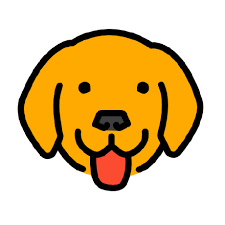Introduction
Bruno is an open-source API client designed to facilitate the testing and exploration of APIs without requiring users to write extensive code. By simplifying the process of API testing, Bruno makes it accessible to a wider audience, including developers, testers, and non-technical stakeholders.
Bruno aims to compete with established tools like Postman by offering features that enhance usability, collaboration, and data privacy. Its an Offline only tool and always ment too be offline.
Features
Bruno is equipped with a variety of features that make it a compelling choice for API testing. Some of the key features include:
Codeless Testing
Bruno allows users to create and execute tests without writing any code. This is particularly beneficial for non-technical users who may lack programming skills, enabling them to contribute to the testing process effectively.
Local Storage
One of Bruno's significant advantages is that it stores collections directly on the user's filesystem rather than relying on cloud storage. This feature not only enhances data privacy and security but also allows for more control over API requests and sensitive information.
Integration with Version Control
Bruno is designed to work seamlessly with Git and other version control systems, making it easier for teams to collaborate on API testing projects. This integration allows for better management of API collections, similar to how code is versioned and managed.
Cross-Platform Support
Bruno is compatible with multiple operating systems, including Windows, macOS, and Linux. This versatility ensures that users can employ the tool in various development environments without compatibility issues.
Declarative Assertions
Bruno utilizes a straightforward method for creating assertions, allowing users to set expected results using simple expressions. This approach simplifies the testing process and makes it easier to validate API responses.
Visual Studio Code Extension
Bruno offers an extension for Visual Studio Code that allows developers to manage API requests within their favorite code editor. This integration provides features like syntax highlighting and seamless synchronization between the UI and code files.
Rich API Request Handling
Bruno supports a wide range of API request types, including REST, GraphQL, and WebSocket. This flexibility allows users to test various API endpoints and functionalities easily.
Offline Functionality
Unlike some of its competitors, Bruno operates entirely offline, making it a viable option for environments with limited or no internet connectivity. This feature ensures that users can conduct API tests without being dependent on external servers.
Pros
Bruno offers numerous advantages that make it an attractive option for organizations and individuals looking to streamline their API testing processes:
User-Friendly Interface
Bruno features a modern and intuitive interface that resembles popular API clients like Postman. This familiarity helps users transition to Bruno quickly, allowing for a smoother learning curve.
Enhanced Data Privacy
By storing data locally and avoiding cloud dependencies, Bruno prioritizes user data privacy. This feature is particularly appealing to organizations handling sensitive information or those with strict data compliance requirements.
Cost-Effective Solution
As an open-source tool, Bruno is free to use, which is a significant advantage for startups and small teams that may not have the budget for expensive API testing tools. This cost-effectiveness does not compromise functionality, as Bruno offers a robust feature set.
Flexible Collaboration
The integration with version control systems enhances collaboration among team members. Developers and testers can work together more effectively, sharing API collections and ensuring that everyone is aligned on testing efforts.
Rapid Test Creation
Bruno’s codeless approach enables rapid test development, allowing teams to create and modify tests quickly. This speed is essential in fast-paced development environments where agility is critical.
Cons
While Bruno has many strengths, it also has some limitations that users should consider:
Learning Curve for Advanced Features
Although Bruno is user-friendly, some advanced features may still require a deeper understanding of API testing concepts. Users may need to invest time in learning how to fully leverage these capabilities.
Potential for Limited Functionality
While Bruno aims to provide a comprehensive API testing experience, it may not yet match the extensive feature sets of more established tools like Postman, especially regarding integrations and advanced testing functionalities.
Migration Challenges
For users transitioning from Postman or other tools, there may be some challenges during the migration process, particularly regarding the reconfiguration of existing collections and scripts.
Community Support
As a relatively new tool, Bruno's community support may not be as robust as that of more established tools. Users might find fewer resources or community-generated content to assist with troubleshooting and best practices.
Usage
To illustrate how to use Bruno effectively for API testing, here’s a practical example demonstrating the creation and execution of a test case for a simple REST API.
Step 1: Install Bruno
First, download and install Bruno from its official website or GitHub repository. The installation process is straightforward and should be completed in a few minutes.
Step 2: Create a New API Collection
Once installed, open Bruno and create a new API collection. You can do this by navigating to the "Collections" section and selecting the option to create a new collection. Provide a descriptive name for your collection, such as "User API."
Step 3: Add API Requests
Next, add an API request to your collection. For example, if you're testing a user registration endpoint, you might add a POST request with the following details:
- Method: POST
- URL:
https://api.example.com/register - Headers:
Content-Type: application/json
Body (JSON):
{
"username": "testuser",
"password": "securepassword",
"email": "testuser@example.com"
}
Step 4: Define Assertions
After defining the request, you can set up assertions to validate the API response. For example, you might want to check that the response status code is 201 (Created) and that the response body contains a success message. Bruno allows you to define these assertions in a declarative manner.
Step 5: Save and Run the Test
Save your API request and click the “Run” button to execute the test. Bruno will send the request to the specified endpoint and display the results in real time. You can observe the response status and any errors that may occur during the execution.
Step 6: Review the Results
Once the test is complete, review the results in the Bruno interface. The output will show whether the test passed or failed based on the assertions you set. If there are any failures, you can drill down into the details to understand what went wrong.
For additional documentation and resources on using Bruno, visit the official website: Bruno Documentation.
Pricing
Bruno is an open-source tool, which means it is free to use. There are no licensing fees or subscription costs associated with using Bruno, making it an excellent option for organizations looking for a cost-effective solution for API testing. However, users may choose to support the project through donations or sponsorships if they find value in the tool.
Recommended For
Bruno is well-suited for various users and organizations, including:
Developers
Developers who regularly work with APIs will find Bruno an invaluable tool for testing and exploring APIs. Its user-friendly interface and robust feature set streamline the API testing process.
Quality Assurance (QA) Teams
QA teams can leverage Bruno to create comprehensive test suites for their applications. The ability to easily define assertions and manage collections enhances their testing efforts.
Startups and Small Teams
Bruno’s open-source nature and lack of associated costs make it an attractive option for startups and small teams with limited budgets. It provides essential testing functionalities without financial strain.
Educational Institutions
Bruno is suitable for educational institutions that teach software testing and API development. Its intuitive design and open-source philosophy make it an excellent tool for students to learn API testing methodologies.
Agile and DevOps Teams
Bruno's integration capabilities with version control systems and its support for collaborative testing make it a good fit for Agile and DevOps environments, where continuous testing and rapid feedback are essential.
Conclusion
Bruno is a powerful open-source API testing tool that provides an intuitive, codeless approach to API testing. With its robust feature set, user-friendly interface, and emphasis on data privacy, Bruno offers a compelling alternative to established tools like Postman. While there are some limitations, such as the potential need for customization and a learning curve for advanced features, the benefits of using Bruno far outweigh the drawbacks.