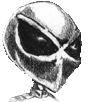Introduction
Nikto is a widely used open-source web server scanner designed to identify vulnerabilities and security issues within web applications and APIs. Developed in Perl, Nikto serves as a powerful tool for security professionals and penetration testers, enabling them to assess the security posture of web servers and applications systematically. It is particularly effective in detecting a wide array of vulnerabilities, including outdated server software, misconfigurations, and known exploits.
Features
Nikto boasts a variety of features that make it a comprehensive solution for web application security testing. Some of its most notable features include:
- Comprehensive Scanning: Nikto performs in-depth scanning of web servers, testing for over 6,700 potentially dangerous files and programs. This extensive coverage allows users to identify a wide range of vulnerabilities, including server misconfigurations and outdated software.
- Configuration Checks: The tool checks for various configuration issues, such as default credentials, unnecessary services, and potential security holes that could be exploited by attackers.
- SSL/TLS Testing: Nikto assesses the security of SSL/TLS implementations on web servers, identifying weaknesses that could lead to data breaches or unauthorized access.
- Support for Multiple Protocols: Nikto is capable of scanning web servers running on various protocols, including HTTP, HTTPS, and HTTP/2, making it versatile for different application environments.
- Customizable Plugins: The tool allows users to customize scans by enabling or disabling specific checks or by adding their own custom plugins. This flexibility ensures that users can tailor the scanning process to their specific needs.
- Reporting Options: Nikto generates detailed reports summarizing the findings of the scan, including information about detected vulnerabilities, their severity, and recommended actions for remediation. Reports can be formatted in various ways, including HTML, XML, and plain text.
- Integration Capabilities: Nikto can be integrated with other security tools and frameworks, such as Metasploit and Burp Suite, enhancing its functionality and enabling users to conduct more comprehensive security assessments.
- Command-Line Interface: The tool operates via a command-line interface (CLI), which allows for automation and scripting, making it easier to incorporate into security testing workflows and CI/CD pipelines.
Pros
- Open Source: Nikto is an open-source tool, which means it is free to use and modify. This accessibility encourages collaboration and contributions from the security community.
- Comprehensive Vulnerability Detection: The extensive database of checks ensures that users can identify a wide variety of vulnerabilities and security issues within their web applications.
- Easy to Use: While Nikto operates via the command line, it is straightforward to install and use, even for those with limited experience in security testing.
- Customizability: The ability to customize scans and create custom plugins allows organizations to tailor Nikto to their specific testing requirements and security policies.
- Regular Updates: The active community surrounding Nikto ensures that it receives regular updates and improvements, keeping it relevant in the face of evolving security threats.
Cons
- False Positives: Like many security scanning tools, Nikto may generate false positives, which can lead to unnecessary investigations and remediation efforts. Users must verify findings to ensure they are legitimate vulnerabilities.
- Limited Advanced Features: While Nikto is effective for basic vulnerability scanning, it lacks some advanced features found in commercial tools, such as in-depth analysis and prioritization of vulnerabilities.
- No Authentication Testing: Nikto does not natively support testing of authenticated areas of web applications, which can be a limitation for organizations with complex authentication mechanisms.
- Performance on Large Sites: When scanning large or complex web applications, Nikto may take a significant amount of time to complete scans. Users should be aware of this when planning their testing activities.
- Command-Line Interface: While the CLI allows for automation, some users may find it less intuitive compared to graphical user interfaces (GUIs) provided by other tools.
Usage & Links
Using Nikto for API security testing involves a straightforward process. Below is an example demonstrating how to set up and execute a simple scan using Nikto.
Example: Scanning a Web Application for Vulnerabilities
Reviewing Scan Results: After the scan is complete, Nikto will display the results in the terminal. The output will include a summary of detected vulnerabilities, misconfigurations, and potential security issues.Here’s a sample output you might see:
+ Target IP: 192.168.1.1
+ Target Hostname: example.com
+ Target Port: 443
+ Start Time: 2024-01-01 12:00:00
+ Scan Duration: 10 seconds
+ Requests Made: 100
+ Potentially Vulnerable Items Found:
- Outdated software version detected
- Directory listing enabled
- SSL/TLS vulnerability found: POODLE
+ End Time: 2024-01-01 12:00:10
Running a Basic Scan: Once installed, you can run a basic scan against a target web application by executing the following command:
nikto -h https://example.com
In this example, replace https://example.com with the URL of the web application you want to scan.
Installation: First, you need to install Nikto. It can be installed on various platforms, including Linux, macOS, and Windows. On Debian-based systems, you can use the following command:
sudo apt-get install nikto
Alternatively, you can download the latest version from the Nikto GitHub repository.
Sample Code
While Nikto primarily operates via the command line, you can automate its execution and capture the results programmatically using a script. Here’s an example in Python:
import subprocess
def run_nikto_scan(target_url):
try:
result = subprocess.run(['nikto', '-h', target_url], capture_output=True, text=True)
print("Scan Results:")
print(result.stdout)
except Exception as e:
print(f"An error occurred: {e}")
# Example usage
run_nikto_scan('https://example.com')
Links
Pricing
Nikto is an open-source tool, which means it is free to use and does not have any licensing fees. Users can download, install, and modify Nikto as needed without any associated costs. This accessibility makes it a popular choice for both individual security professionals and organizations looking for cost-effective security testing solutions.
Recommended For
Nikto is recommended for various types of users and organizations involved in web application security testing:
- Security Professionals: Cybersecurity professionals and penetration testers can utilize Nikto to identify vulnerabilities in web applications during security assessments.
- QA Engineers: Quality assurance teams can incorporate Nikto into their testing processes to ensure that security vulnerabilities are identified and addressed before deployment.
- Development Teams: Developers can use Nikto during the development process to identify potential security issues early, allowing them to remediate vulnerabilities before they become a problem.
- Small to Medium-Sized Organizations: Given its open-source nature, Nikto is an excellent choice for small to medium-sized organizations that may not have the budget for commercial security tools.
- Educational Institutions: Nikto can serve as an effective educational tool for students and learners who are studying web security and penetration testing.
In conclusion, Nikto is a powerful and versatile tool for API security testing, providing a comprehensive solution for identifying vulnerabilities and security issues in web applications. Its ease of use, extensive feature set, and cost-effectiveness make it an excellent choice for security professionals, developers, and organizations seeking to enhance their security posture. While it may have some limitations in terms of advanced features and performance on large sites, the overall advantages of using Nikto for web application security testing far outweigh these drawbacks.