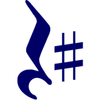Introduction
RestSharp is a powerful and flexible open-source library for building and testing APIs in C#. Originally designed for creating simple HTTP requests, RestSharp has evolved to become a versatile tool for API automation testing. This essay provides an in-depth review of RestSharp, covering its features, pros, cons, pricing, usage, and user recommendations.
Features
RestSharp has a robust set of features that make it an ideal choice for API testing, particularly for developers and testers working in C# environments. Below are some of the tool's key features:
1. Support for HTTP Methods
RestSharp simplifies the process of creating HTTP requests for common methods such as GET, POST, PUT, DELETE, PATCH, and HEAD. This comprehensive support allows testers to interact with APIs in a variety of ways, making it easy to test the full spectrum of API functionality.
2. Fluent API for Clean Code
One of the key strengths of RestSharp is its fluent API design, which allows developers to create clean, readable, and maintainable test scripts. The fluent interface helps chain methods together, making API requests straightforward and reducing code complexity.
3. Serialization and Deserialization Support
RestSharp provides built-in support for serializing and deserializing JSON, XML, and other data formats. This makes it easy to handle API request and response bodies, enabling seamless communication between the API and the test scripts. RestSharp automatically handles conversion between C# objects and API response formats, simplifying data manipulation.
4. Authentication Support
RestSharp supports several authentication mechanisms, including OAuth 1, OAuth 2, Basic Authentication, and Token Authentication. This enables testing of secure APIs that require user credentials or tokens for access.
5. Async and Sync Execution
RestSharp provides both synchronous and asynchronous execution of API requests. Asynchronous support is essential for performance testing and scenarios where multiple requests need to be sent simultaneously without blocking other tasks.
6. Custom Headers and Parameters
With RestSharp, you can easily add custom headers, cookies, and parameters to your API requests, which is crucial for testing APIs with specific configurations or security headers. This allows testers to simulate real-world API calls that require additional metadata or security tokens.
7. Handling of Cookies and Sessions
RestSharp can manage cookies and sessions, which is particularly useful for testing APIs that rely on session-based authentication. It also allows cookies to be persisted across multiple requests, emulating browser-like behavior in API testing.
8. Easy Integration with Unit Testing Frameworks
RestSharp integrates easily with popular unit testing frameworks like NUnit, xUnit, and MSTest. This allows testers to create comprehensive automated API tests within the same testing framework they use for their application tests.
9. File Uploads and Downloads
RestSharp supports file uploads via multipart/form-data requests, making it easy to test APIs that handle file transfers. This is useful for scenarios where APIs accept image, video, or document uploads as part of their functionality.
10. Comprehensive Documentation
RestSharp has an active community and extensive documentation, making it easy for users to find help, explore examples, and learn best practices for API testing.
Pros
RestSharp’s widespread use in the C# development community stems from several key advantages:
1. Ease of Use and Fluent API
RestSharp’s fluent API design makes it user-friendly for both developers and testers. Writing readable and maintainable API tests is straightforward, and the code structure is intuitive for developers who are familiar with C#.
2. Seamless .NET Integration
RestSharp is a native .NET library, making it an excellent choice for teams already working in the .NET environment. It easily integrates with other .NET tools, frameworks, and libraries, simplifying API testing for .NET-based applications.
3. Support for Asynchronous Testing
With support for both synchronous and asynchronous API requests, RestSharp is highly flexible. Asynchronous execution improves testing efficiency by allowing parallel request execution, which is essential for load and performance testing.
4. Serialization and Deserialization
Handling different content types like JSON and XML is hassle-free with RestSharp’s built-in serialization and deserialization support. Testers can easily convert API responses into C# objects, making it simple to validate the response data.
5. Broad Protocol Support
RestSharp supports all common HTTP methods and various authentication schemes, making it a versatile tool for a wide variety of API testing scenarios. It’s particularly useful for testing RESTful APIs, which rely on HTTP methods to operate.
6. Strong Community Support
RestSharp has been around for over a decade, and its large user base ensures a strong community presence. Users can benefit from a wealth of online resources, including tutorials, forums, and example projects.
Cons
Despite its numerous strengths, RestSharp does come with a few limitations:
1. Limited Advanced Testing Features
RestSharp, while powerful for basic and intermediate testing needs, lacks some of the advanced testing features found in dedicated API testing tools like Postman or SoapUI. For instance, it doesn’t have built-in support for complex test scenarios, data-driven testing, or automated reporting.
2. Requires C# Knowledge
RestSharp is designed specifically for .NET and C# environments, meaning it requires knowledge of C# to use effectively. Testers who are unfamiliar with C# or .NET may face a steep learning curve.
3. No GUI Interface
Unlike tools such as Postman, which offer a graphical interface, RestSharp is strictly code-based. While this isn’t an issue for developers, it can be a disadvantage for teams that prefer visual test creation or for non-technical stakeholders who want to understand the test logic.
4. Limited Load Testing Capabilities
RestSharp is primarily designed for functional API testing and does not have built-in capabilities for large-scale load testing. Users needing to perform performance and scalability tests may need to supplement RestSharp with dedicated load-testing tools like JMeter or BlazeMeter.
5. No Native Reporting
RestSharp does not provide native reporting functionality, which means users must integrate it with third-party reporting tools or create their own reporting mechanisms. This can add complexity for teams seeking comprehensive test reporting.
Usage and Links
RestSharp is commonly used for API testing in scenarios where teams are building or consuming APIs in .NET-based environments. Some typical use cases include:
1. Functional API Testing
RestSharp allows users to create functional tests for their APIs, verifying that each endpoint behaves as expected. For instance, a developer could write a test to ensure that a user registration API correctly processes input data and returns a success message upon valid registration.
2. Integration with Unit Testing Frameworks
RestSharp can be used alongside NUnit or xUnit for unit and integration testing. For example, a team might use RestSharp to test a payment API, ensuring that the correct responses are returned after processing a transaction.
3. Testing APIs with Authentication
RestSharp supports testing secure APIs that require authentication, such as OAuth or Token-based authentication. For example, an API test could verify that only authenticated users are able to access protected resources.
To get started with RestSharp, visit the following resources:
Pricing
RestSharp is an open-source library, which means it’s available for free to developers and organizations. This makes it an ideal choice for teams that want to build API testing frameworks without the need to pay for commercial tools. However, while the library itself is free, users will need to account for the time and resources required to build and maintain a custom testing framework if they plan to implement RestSharp for large-scale testing.
Recommended for?
RestSharp is a highly versatile API testing tool, but it’s best suited for specific user groups:
1. .NET Development Teams
Teams already working in .NET environments will find RestSharp to be a natural fit. Its seamless integration with .NET libraries and tools makes it an excellent choice for developers and testers familiar with the .NET ecosystem.
2. Developers Writing Automated API Tests
Developers who want to include automated API tests as part of their software development pipeline will benefit from RestSharp’s flexible API, serialization, and easy integration with unit testing frameworks.
3. Teams Looking for Lightweight Testing Tools
For organizations that require a lightweight, flexible solution for API testing, RestSharp is a good option. It’s ideal for teams that don’t need the extensive features of heavy-duty API testing platforms but still want robust, reliable API testing functionality.
4. Functional and Regression Testing
RestSharp is ideal for functional and regression testing of APIs, making it suitable for teams that need to ensure API consistency after each code update or change.
5. Small to Medium Enterprises
Because RestSharp is free and open-source, it’s a great fit for smaller organizations or startups that want a cost-effective tool to manage their API testing needs without investing in expensive commercial software.
In conclusion, RestSharp is a powerful, flexible, and developer-friendly tool for API testing, especially within the .NET ecosystem. Its fluent API design, support for various authentication mechanisms, and seamless integration with C# make it a valuable asset for functional API testing. However, its lack of advanced testing features, GUI interface, and built-in reporting
might be limiting for teams requiring more comprehensive testing solutions. Despite these limitations, RestSharp remains an excellent option for developers and testers looking for a lightweight and efficient API testing library.